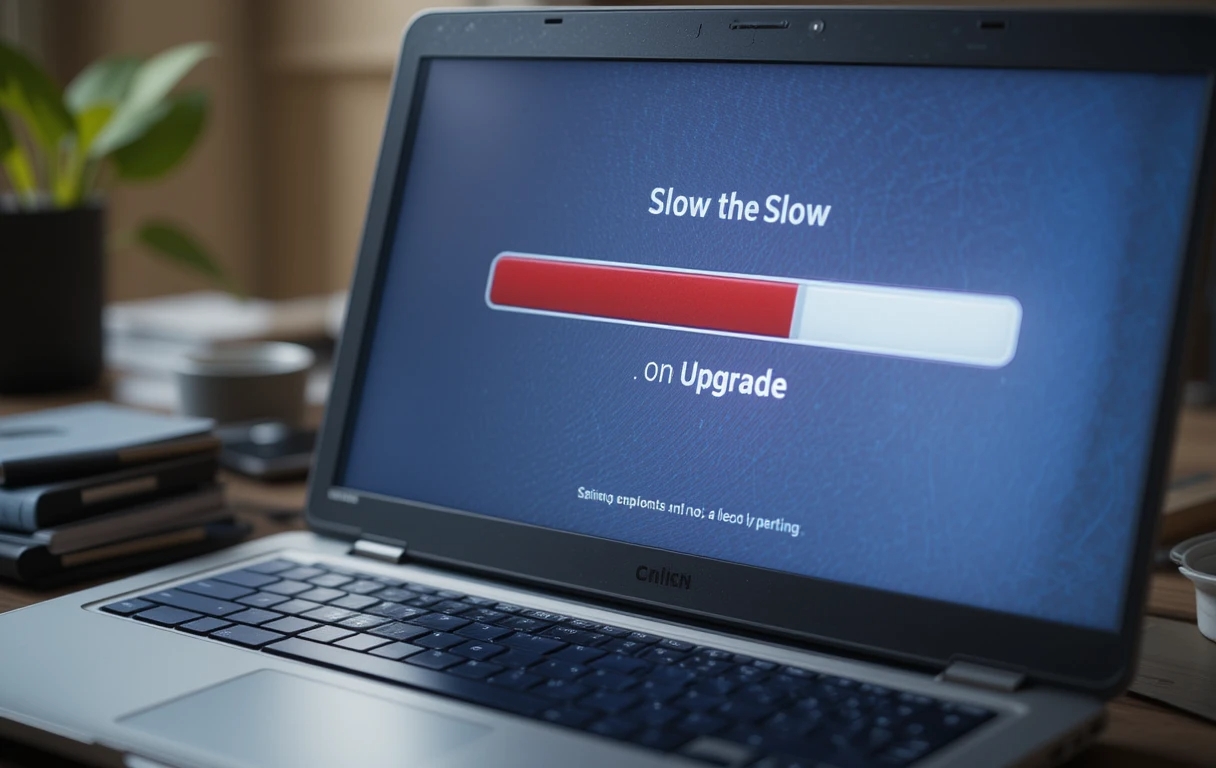Upgrading your laptop can feel like a daunting decision. Should you stick with your trusted device or take the plunge into new hardware? Whether you use your laptop for work, gaming, or daily tasks, there comes a time when its performance no longer meets your needs. This article explores the tell-tale signs that it’s time to upgrade your laptop hardware and provides helpful tips to make an informed decision. Let’s face it—your laptop might be holding you back more than you realize.
Signs That It’s Time to Upgrade Your Laptop Hardware
Sluggish Performance That Drives You Crazy
Does your laptop take forever to boot up or load applications? This could indicate outdated hardware, such as an older hard drive or insufficient RAM. Over time, components degrade, making your once snappy device painfully slow. If you find yourself impatiently waiting for basic tasks to complete, it’s a major red flag that your laptop needs a performance boost.
Running Out of Storage Space Constantly
Are you deleting files or uninstalling programs just to make room for more? Limited storage is a clear sign that your laptop is struggling to keep up with modern demands. Upgrading to a larger SSD (Solid State Drive) can work wonders, not only increasing storage capacity but also dramatically improving speed.
Battery Life That Barely Lasts an Hour
Nothing is more frustrating than being tethered to a charger all day. If your laptop’s battery drains faster than ever, it might be time to replace the battery or consider a new device entirely. Hardware fatigue, like a worn-out battery, is a common issue with older laptops.
Frequent Overheating and Fan Noise
Does your laptop sound like it’s about to take flight every time you use it? Excessive fan noise and overheating can point to worn-out thermal paste, a clogged cooling system, or hardware that’s simply working too hard to keep up. These problems not only reduce performance but can also lead to hardware failure if left unaddressed.
Incompatibility with New Software and Updates
If your laptop struggles to support the latest operating systems or software updates, it’s a strong sign that your hardware is outdated. Modern applications require more power, and an older CPU or limited RAM may not cut it anymore.
Frequent Crashes or Blue Screen of Death (BSOD)
Experiencing random crashes, freezes, or the dreaded blue screen? These issues often signal hardware failures, such as a failing hard drive, faulty RAM, or an overheating CPU. Frequent errors can hinder productivity and indicate it’s time for an upgrade.
Should You Upgrade or Replace Your Laptop?
When faced with declining hardware, you might wonder whether to upgrade specific components or replace your laptop entirely. Here are some scenarios to consider:
Upgrade If:
Your laptop has a solid build, and replacing components like the SSD, RAM, or battery can breathe new life into it. This is often more cost-effective than buying a new device.
Replace If:
The laptop is over five years old, and most components are outdated. Investing in a new device with modern features may save you money in the long run.
Key Hardware Upgrades to Consider
Boost Performance with More RAM
Adding more RAM can significantly improve multitasking and overall speed. If your laptop has 4GB or less, upgrading to 8GB or 16GB can make a noticeable difference, especially for demanding applications.
Switch to a Fast SSD
Replacing an old hard drive with an SSD is one of the easiest ways to upgrade your laptop. SSDs are faster, quieter, and more reliable than traditional hard drives, making your laptop feel brand-new.
Replace an Aging Battery
If your laptop’s battery life has dwindled to an hour or less, replacing it can restore portability and convenience. Many laptop manufacturers sell replacement batteries that are easy to install.
Upgrade Your CPU or GPU
For gamers, video editors, or professionals using resource-intensive applications, upgrading the CPU or GPU can be a game-changer. However, these upgrades can be tricky and are often best handled by professionals.
Tips to Prolong the Life of Your Laptop
If you’re not quite ready to upgrade, there are steps you can take to extend your laptop’s lifespan:
- Regular Maintenance: Clean the fan and cooling system to prevent overheating.
- Uninstall Unnecessary Programs: Reduce the load on your system by removing unused software.
- Update Drivers and Software: Keep your system optimized by installing the latest updates.
- Use an External Storage Device: Avoid overloading your internal storage by saving files externally.
Benefits of Upgrading Your Laptop Hardware
Upgrading your laptop hardware isn’t just about better performance—it’s about enhancing your overall experience. Here are some benefits you can expect:
- Faster Load Times: With an SSD or upgraded RAM, applications and boot times are significantly reduced.
- Improved Multitasking: More RAM allows you to run multiple programs simultaneously without lag.
- Energy Efficiency: Newer hardware consumes less power, extending battery life.
- Cost Savings: Upgrading components is often cheaper than replacing the entire laptop.
Why You Shouldn’t Ignore the Signs
Ignoring hardware issues can lead to bigger problems down the line. A failing hard drive, for example, could result in data loss. Additionally, using outdated hardware can limit productivity and make your laptop less enjoyable to use. If you’ve noticed any of the signs mentioned, it’s time to take action.
Conclusion
When your laptop starts showing its age, knowing whether to upgrade or replace it is key to maintaining productivity and enjoying your tech. By identifying the signs of failing hardware and exploring cost-effective upgrades, you can breathe new life into your device. Don’t wait until your laptop becomes more of a headache than a helper—take action now to boost performance and ensure your laptop keeps up with your needs.